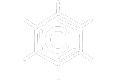Vendor Dashboard Set Up
Vendor Dashboard
Account Activation
After completing the Multistep wizard set up, your store still needs to be approved by Scipromar before you can sell your products.
You should receive an email that your account has been activated and you’re ready to sell.
Refresh the dashboard page or click on the Dashboard icon on your left. There should be no error message this time.

You can find an overview of your store, products, orders, coupons, reports, reviews, withdraw and settings. There is also an announcement section. It displays all the latest notice or announcement from admin.
Vendor Dashboard gives you an overall summary of your store and activities. From this dashboard, you can easily manage your stores and also get quick insights. Besides that, it will provide suggestions on how to make your store more appealing to your customers.